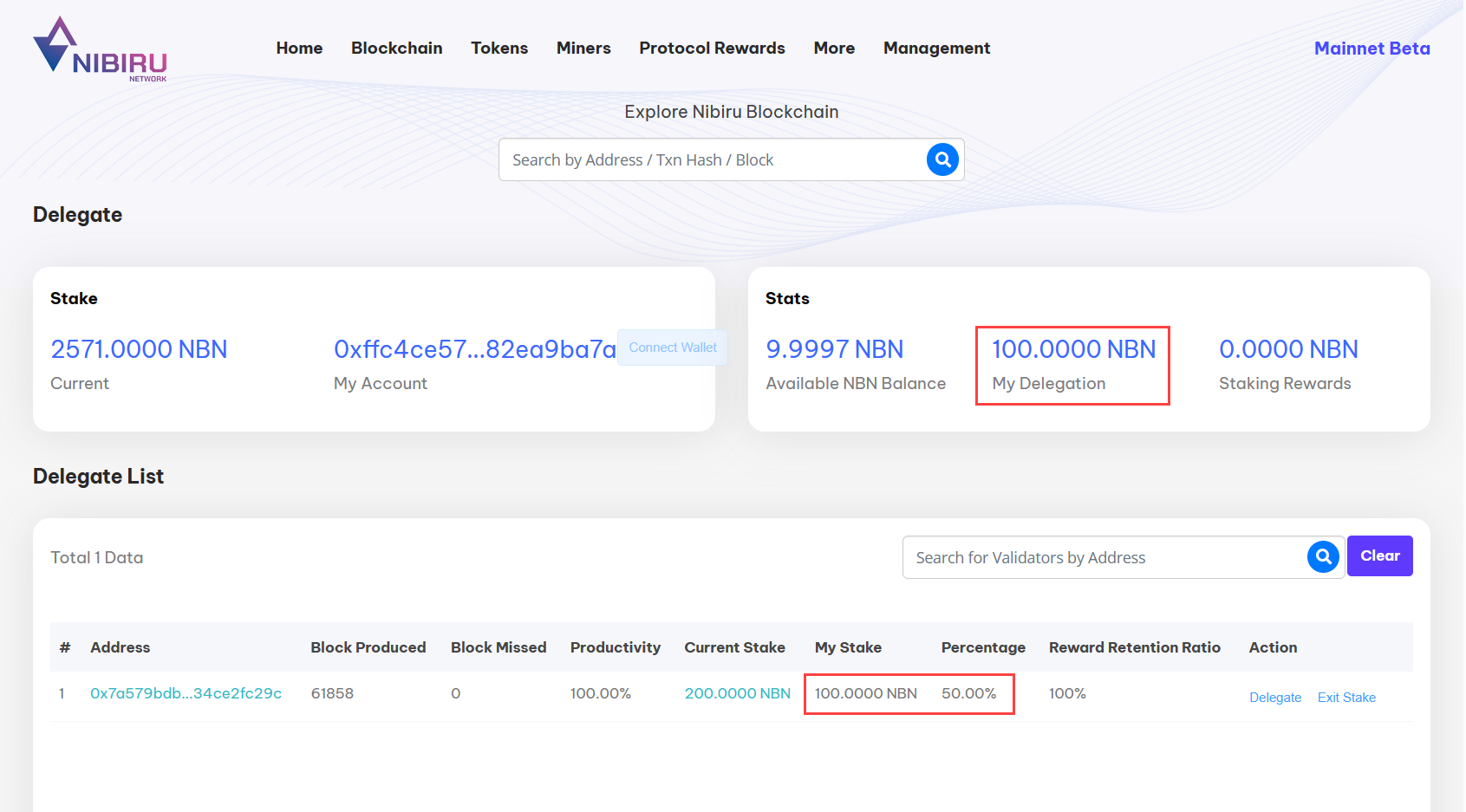Delegate Staking
Delegate NBN into a validator
Validators on the Nibiru Network earn MPoS rewards for block generation on the blockchain. Rewards are based partially on the amount of NBN the validator has staked. The more staked, the higher the MPoS rewards.
The operator of a validator node is responsible for staking the minimum amount of 100 NBN tokens when initially setting-up their validator node, but can increase the staked amount over time. Additionally, holders of NBN can also stake their tokens into existing validators, sharing the MPoS rewards for the node. This is called "delegate staking", and not only offers an opportunity for anyone with NBN to share in MPoS rewards, by also further secures the Nibiru Network by increasing the amount of liquidity staked into the network.
Visit the Nibiru Network website to learn more about staking.
The NBN token is not yet listed on Decentralized Exchanges (DEX). For parties interested in bringing up a validator node on the Nibiru Network, your initial stake of 100 NBN will be covered by us. For more information, join Nibiru Insiders on Telegram.
Steps
1 - Configure Metamask
Complete the Configure Metamask tutorial to connect to the Nibiru Network.
2 - Choose a validator to pledge
Open Nibiruscan in a web browser that supports the Metamask chrome extension.
- Click on Miners in the top navigation bar.
- Click on the Validators under MPoS in the pop-up menu.
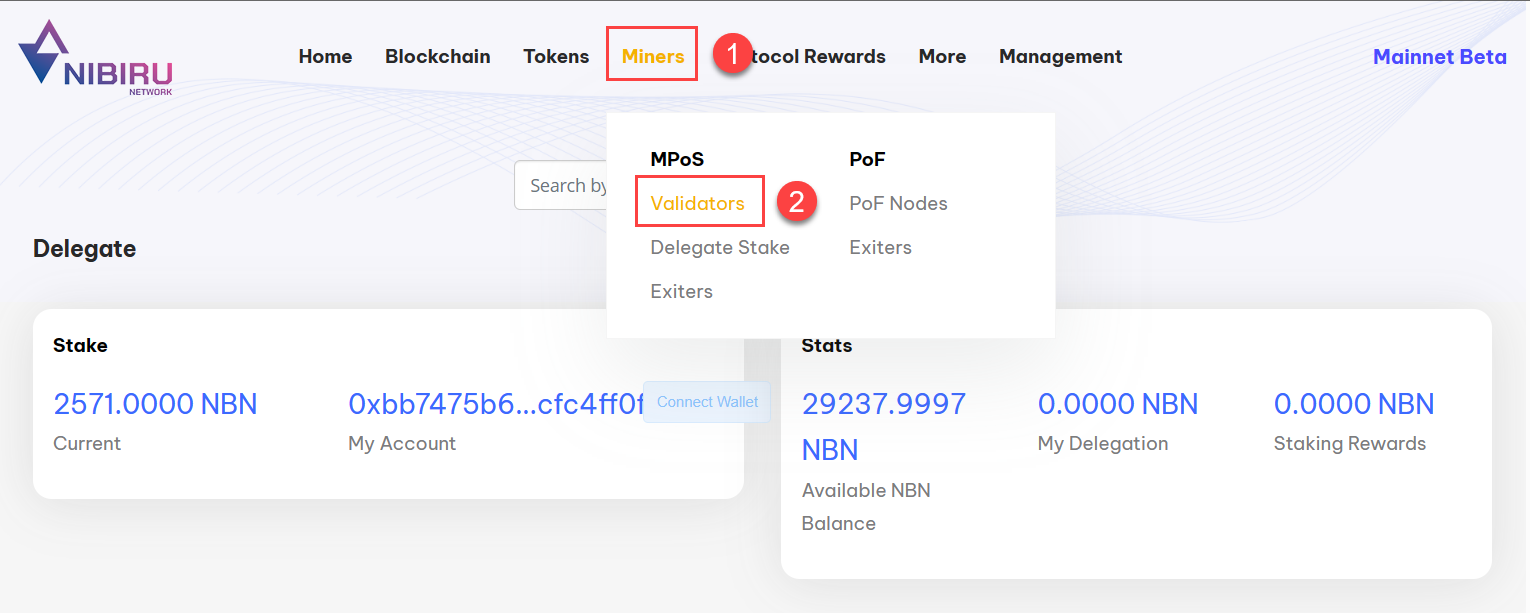
Scroll down to the Validators List to see the validators currently in the Nibiru Network. By default, active validators are shown in the Validators tab while those waiting for their turn to be an active validator are shown in the Candidates tab. Choosing a validator in either is fine, however it's important to choose a validator based on the following criteria:
- Has a low Block Missed count (ideally 0).
- Has a high Productivity score (ideally 100%).
- Has a Penalty Points score of 0.
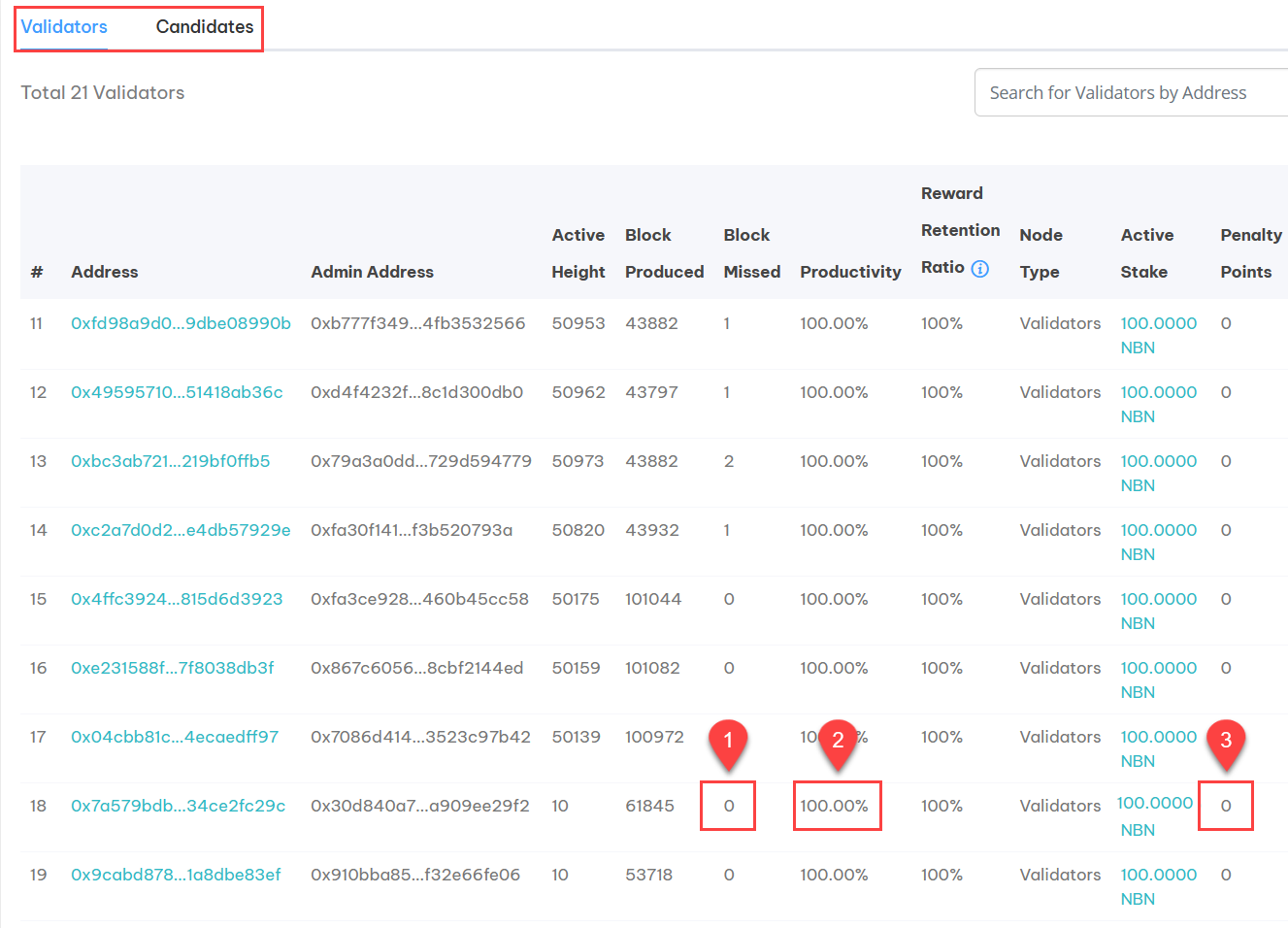
3 - Delegate your stake
Once you've identified a validator to delegate your stake into, click on Delegate.
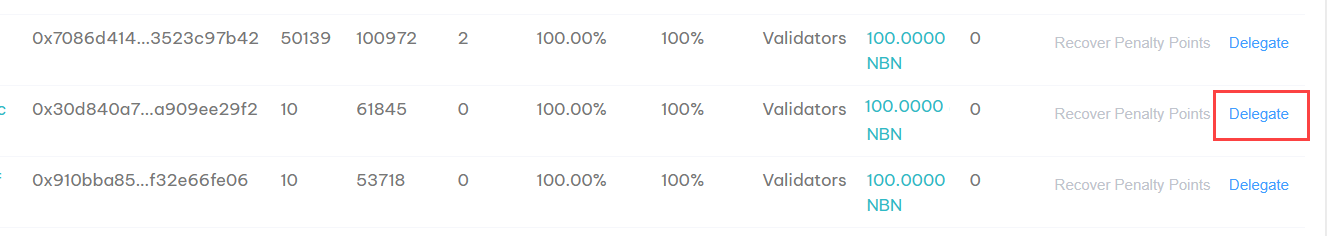
- Enter the amount of NBN you want to delegate in the My Stake text box.
- Click the Confirm button to confirm your pledge.
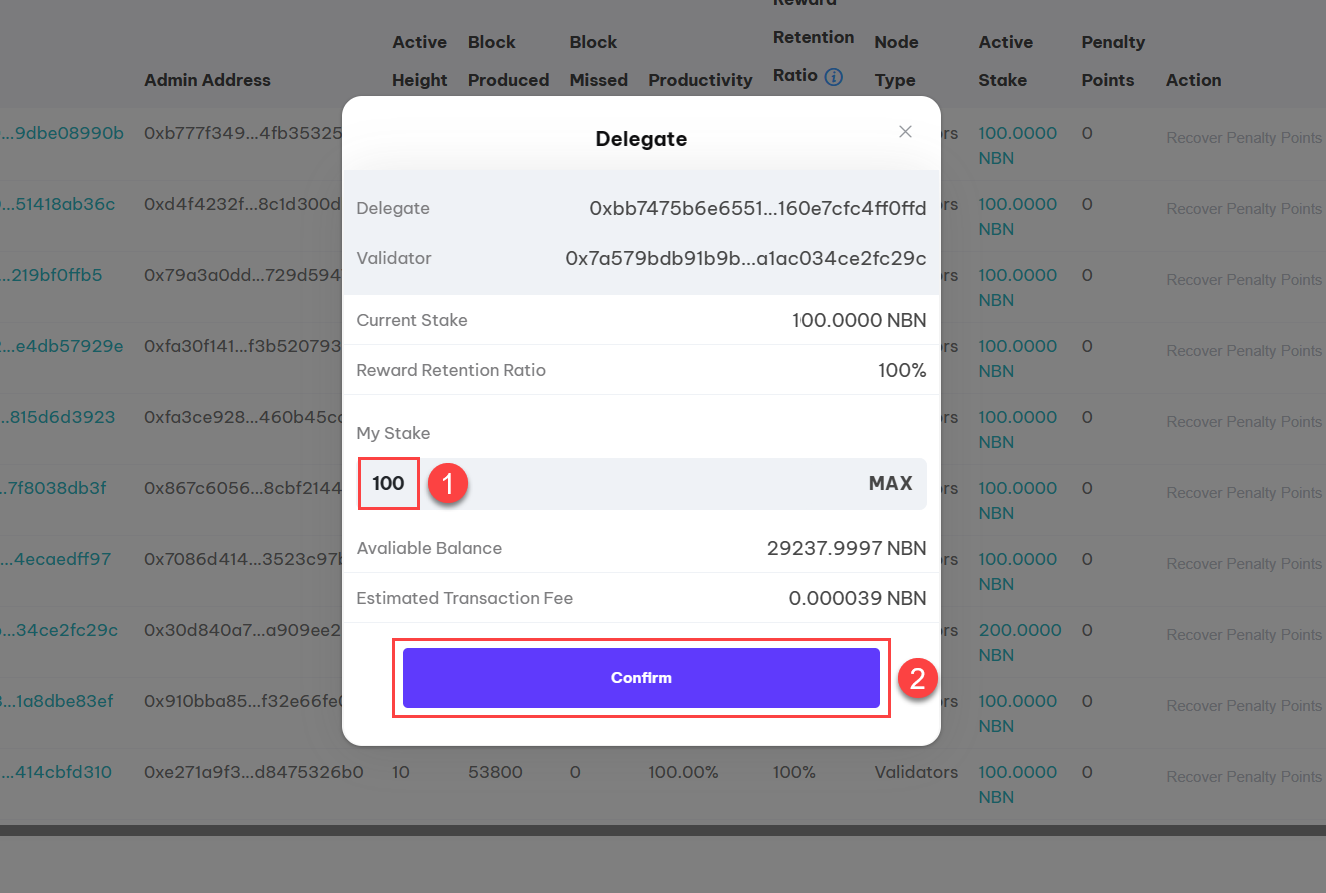
A Metamask prompt will appear to confirm the transaction.
4 - View delegate status
Once your confirmation is completed (which may take a minute or two), you can see the status of your pledge in Nibiruscan by visiting https://www.nibiruscan.io/delegate.